Platform Overview
Overview
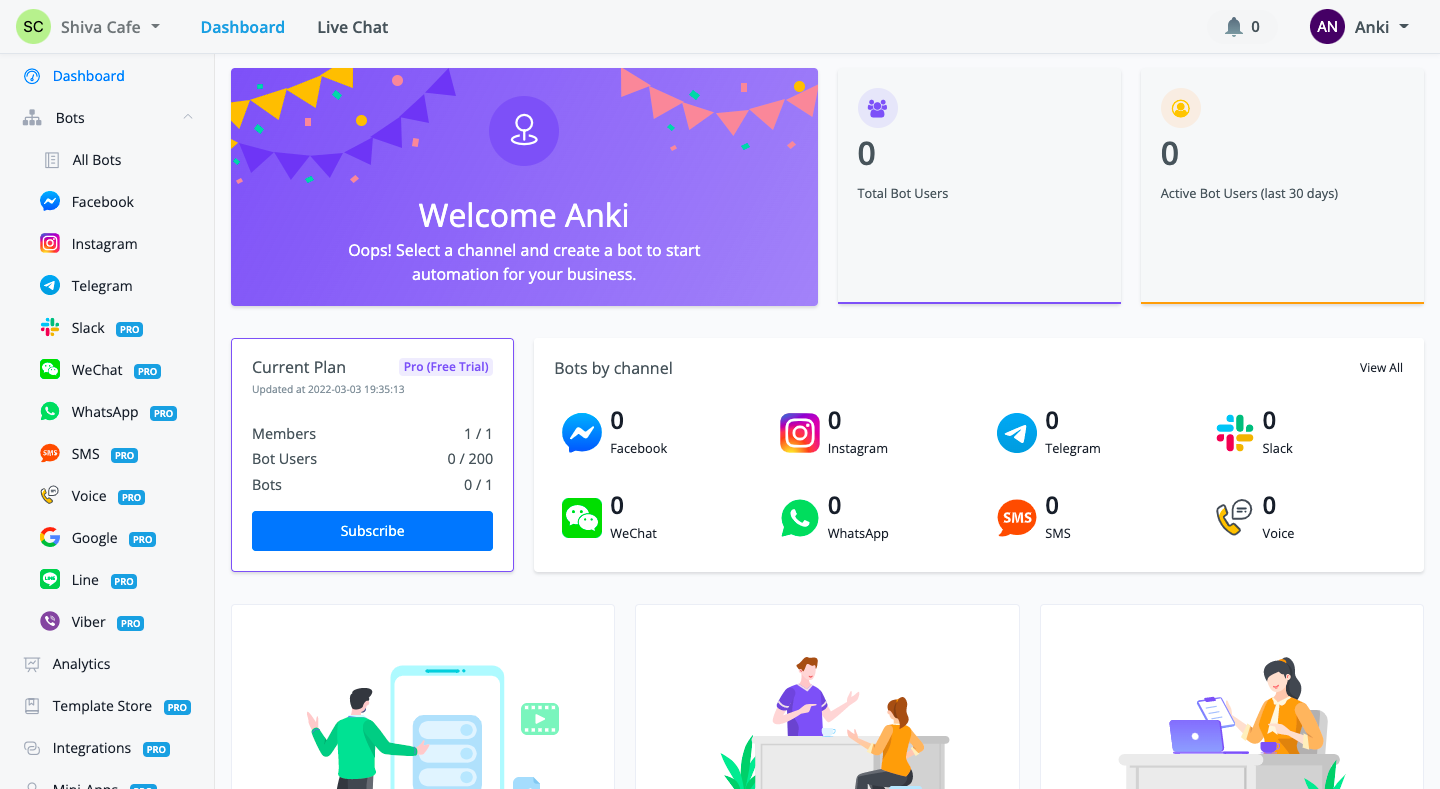
Sidebar
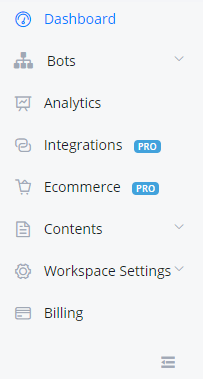
Dashboard
The Dashboard shows you an overview of your workspace (team). Click the buttons at the bottom for linking to Documentation.
Bots
Currently, AbsolutChat supports all major channels-WhatsApp, Facebook, Instagram, Google, Telegram, Slack, SMS and many more. Click one of them, then you can see guidance about how to set up the channel. Or you might want to check documentation: Setup and Create Bot
Analytics
Check analysis data here. You can click the "Last 30 days" dropdown list to adjust the period.
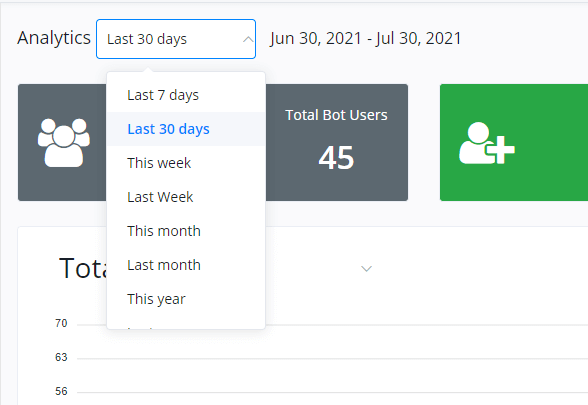
Integrations
Here is where you manage all your integrations including your phone numbers, installed mini-apps, and other third-party services. Check the "Integration" document for detailed guidance accordingly
Ecommerce
Ecommerce section is for managing an e-commerce system for the whole workspace. Your products' information can be used across all channels and all chatbots. Also, orders from any channel in any chatbot will be listed here.
Contents
In "Contents", you can manage all your templates and mini-apps created by you.
Worskspace Settings
Team settings allow you to edit workspace profiles and manage all the members in your workspace.