Google My Business Channel
Google My Business
The whole process will be:
connect Google account
create agent, build flow & test
verify agent
launch chatbot
go live
Connect Google Account
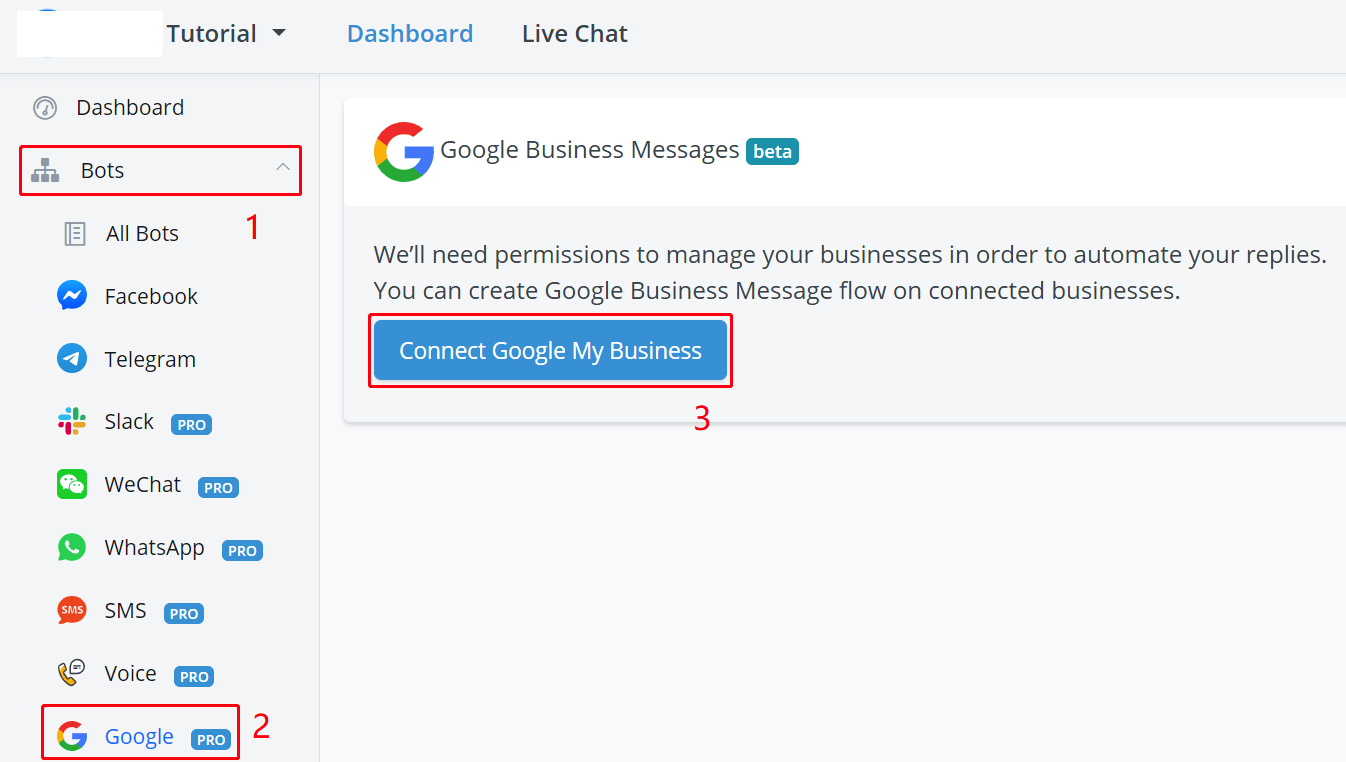
Follow steps 1, 2 and 3 to connect to your Google account.
NotePlease note that this Google account must have access to the business (either owner or manager). For agency, you will need to be invited to be the manager of your client's business.
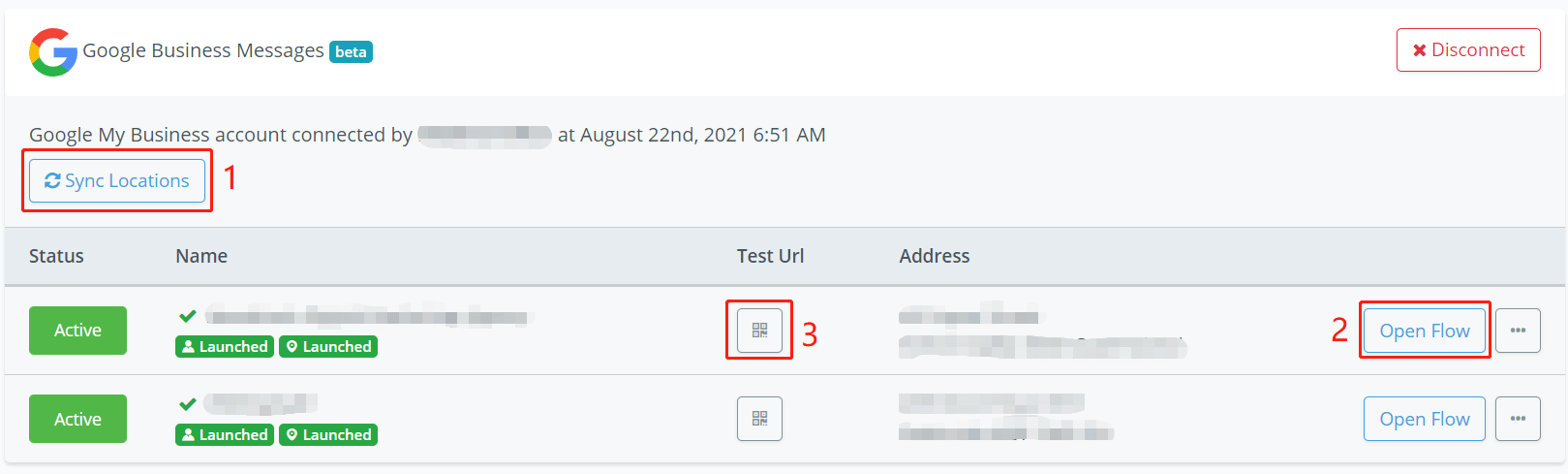
After the connection, in the above screenshot:
click "Sync Locations" to pull all the businesses that associate with this Google account, whether they are verified or not.
create agent then create flow
scan the QR code or visit the URL link to test the bot in Google Map