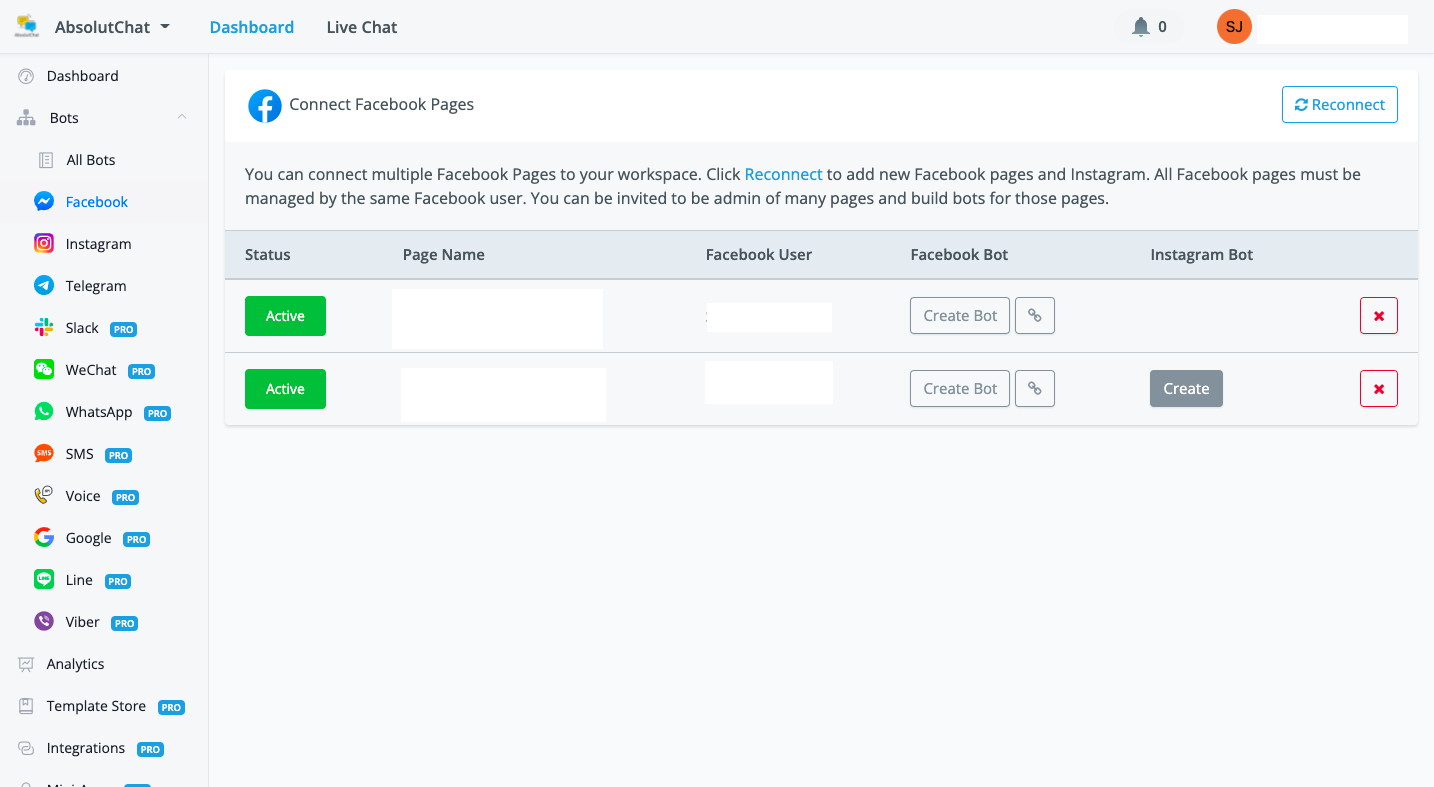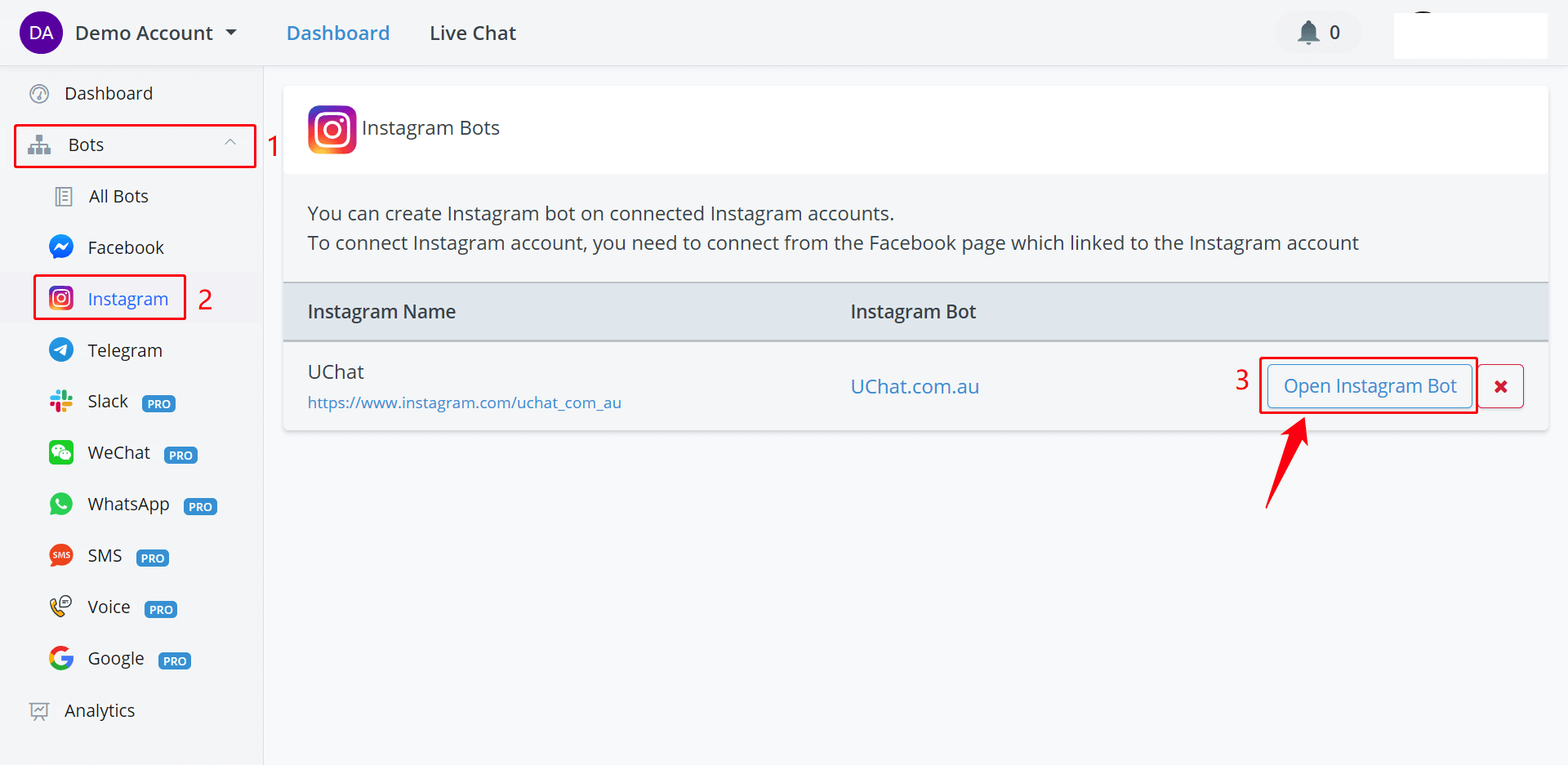Instagran Channel
Instagram Bot
Firstly, you need an Instagram business account. To change from personal account to business account, follow steps 1, 2 and 3 in the following screenshot and choose "Business":
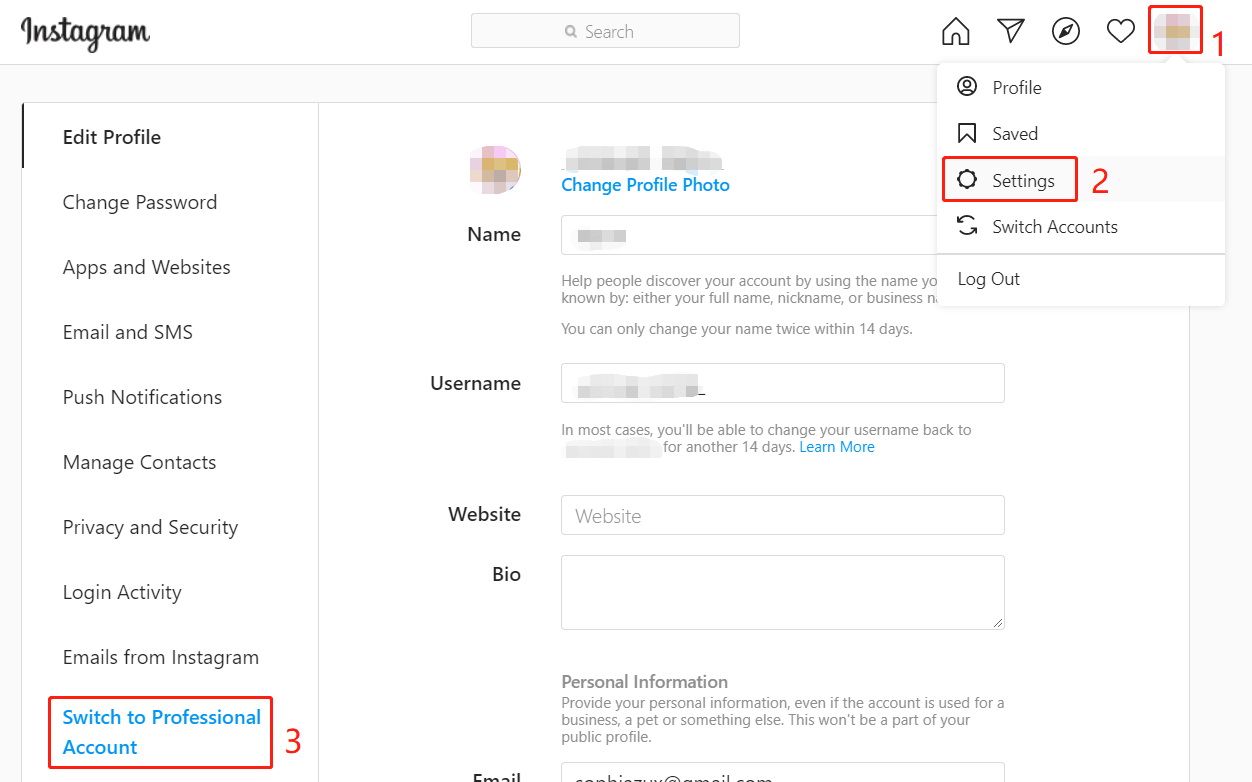
Then connect your Instagram business account with your Facebook page. A Facebook page is a must, if you don't have one, create a new page.
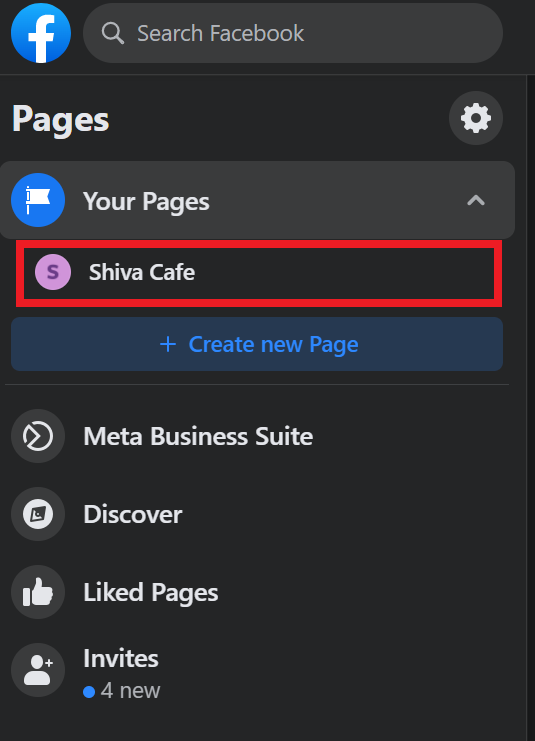
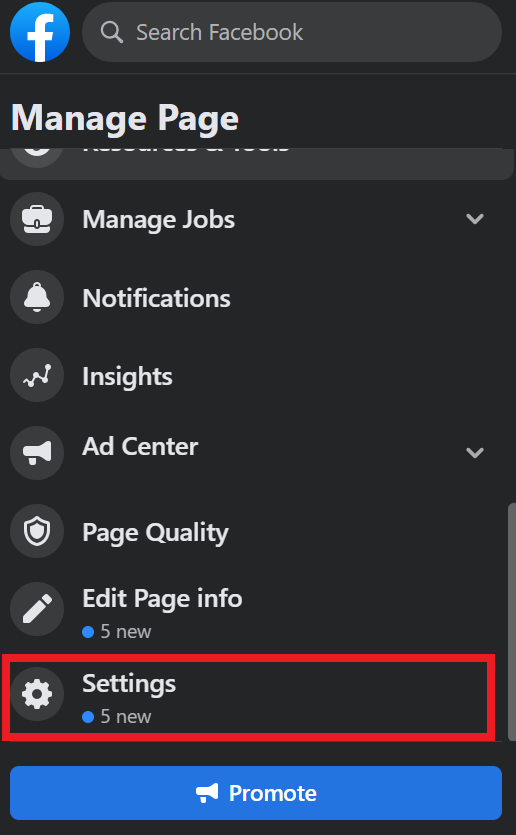
Go to the "Settings" of your Facebook page, then "Instagram", "Connect Account".
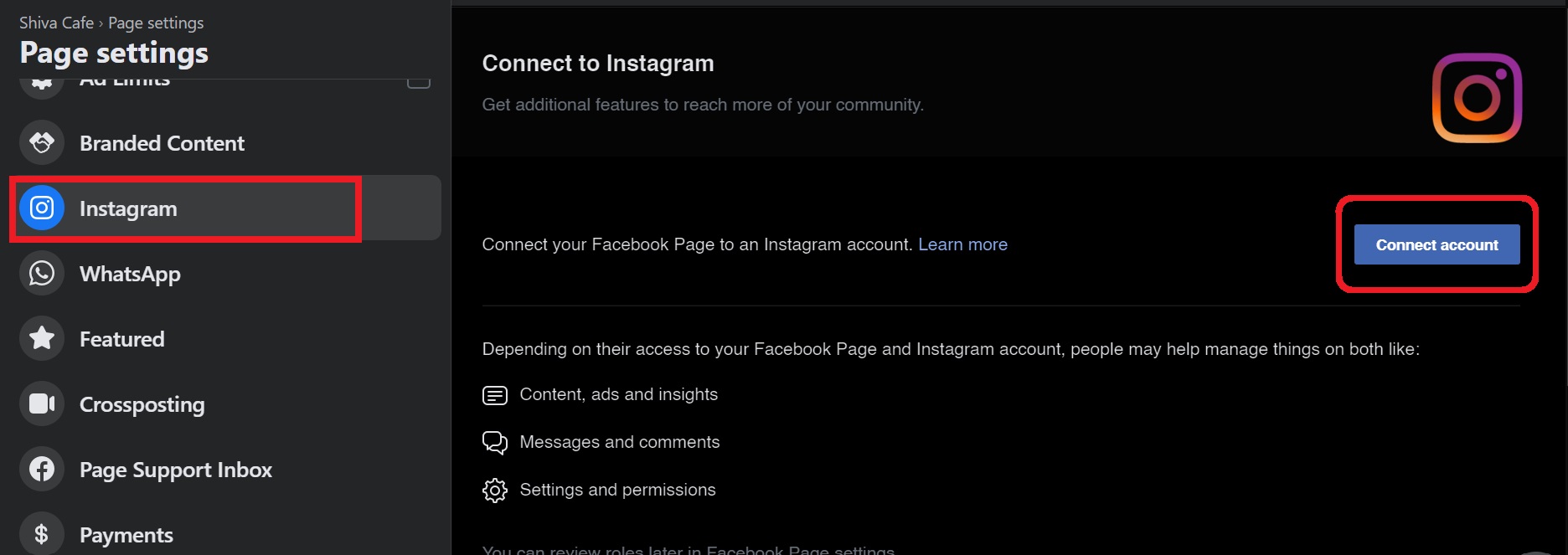
The next step is to turn on the "Allow access to messages" in your Instagram app, see steps 1 to 5 in the following screenshot: Menu - Settings - Privacy - Messages - Allow access to messages
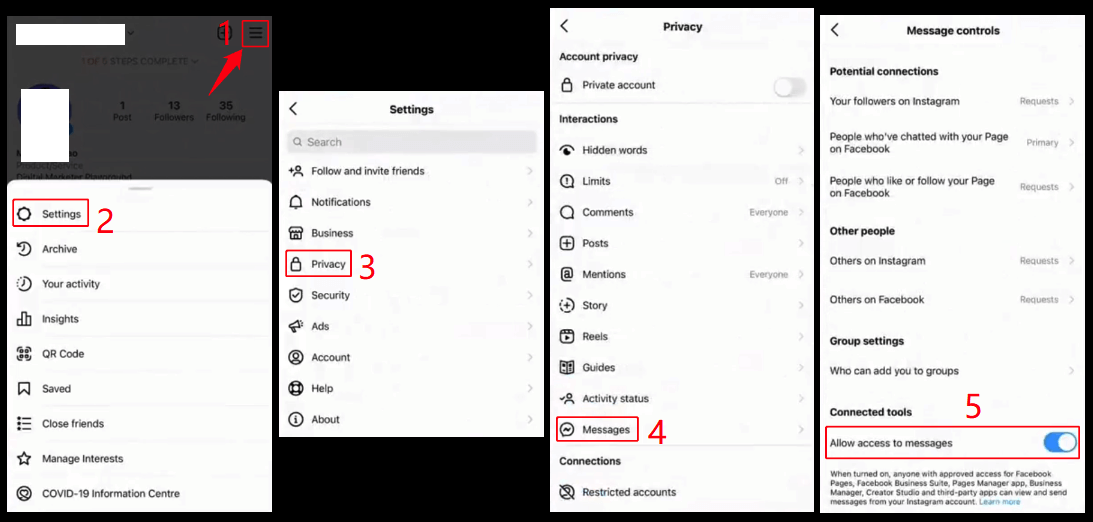
Finally, in AbsolutChat, let's connect your Instagram with AbsolutChat. Go "Facebook" and "Reconnect" (Yes, Facebook, not Instagram):
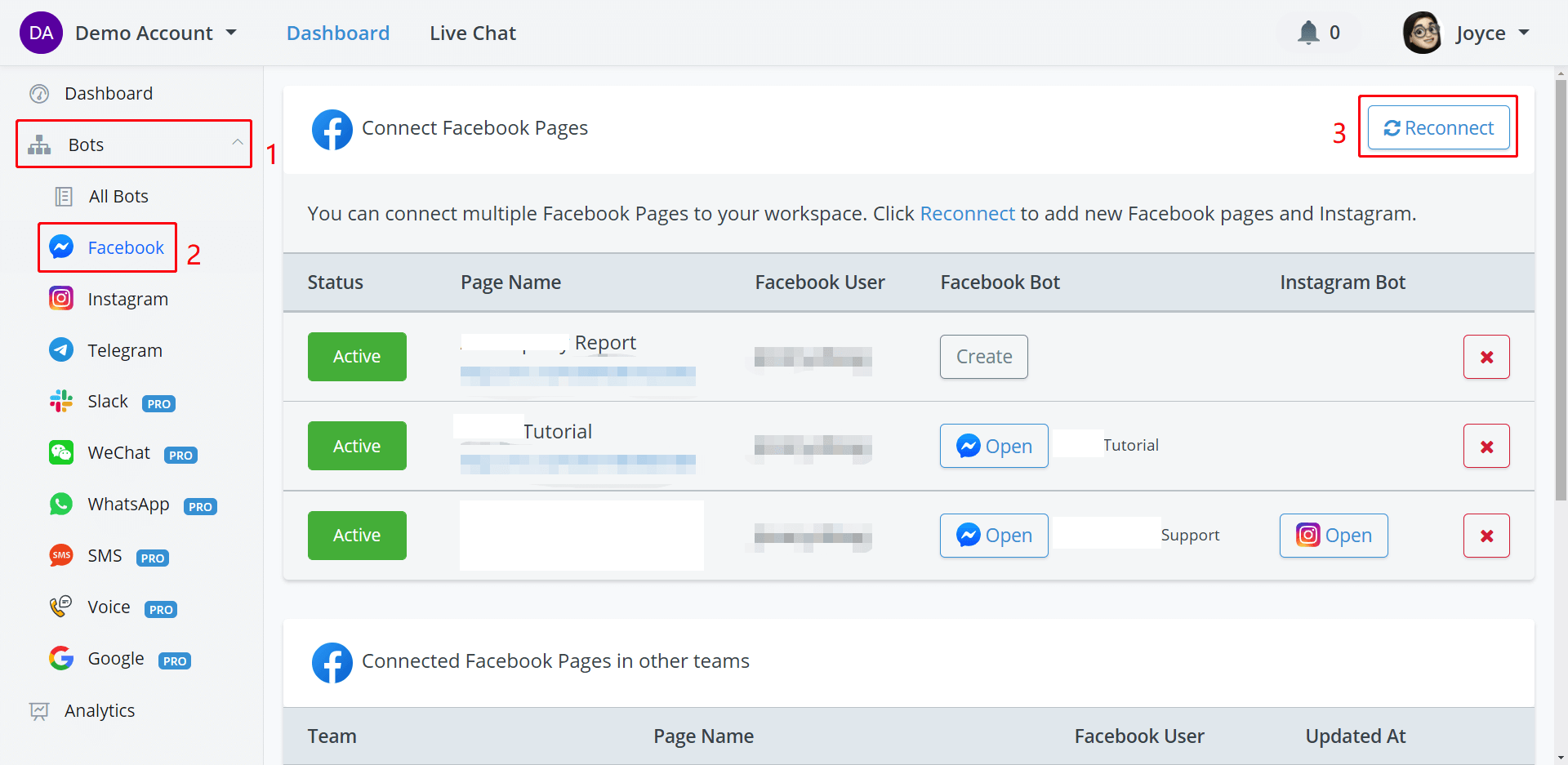
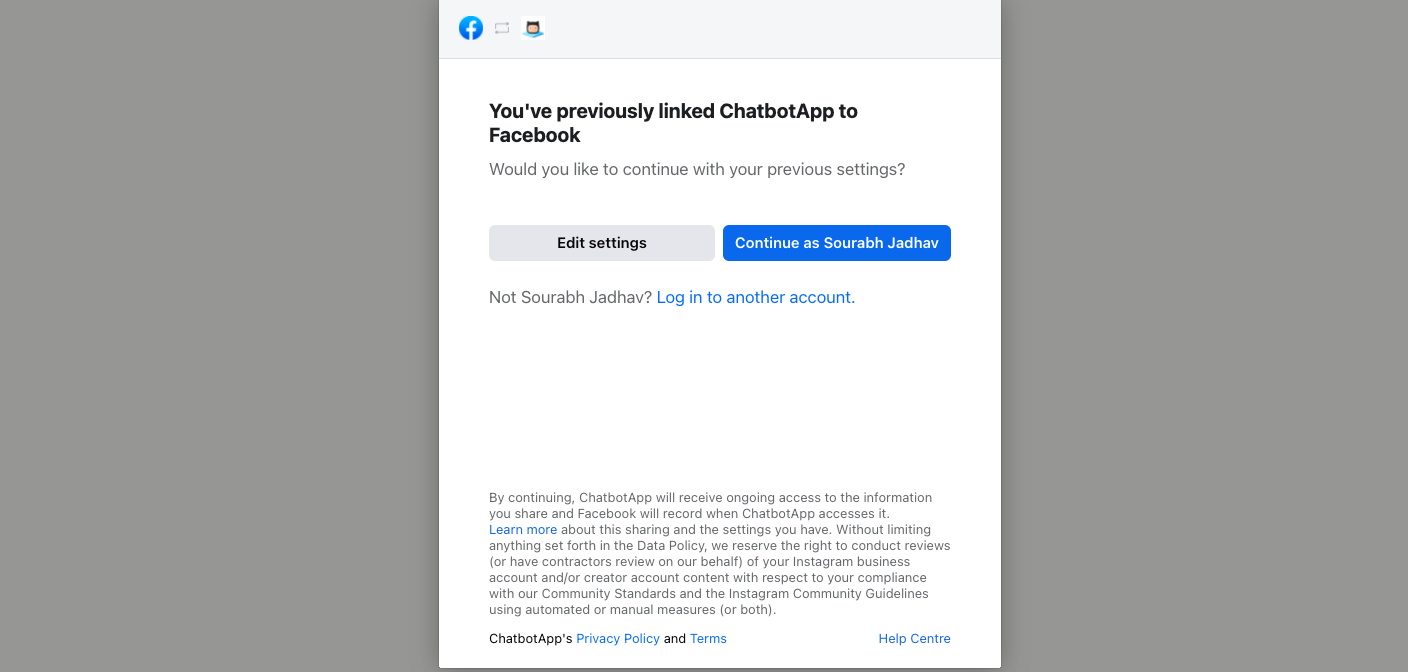
Continue as yourself or click "Edit Settings" if you've previously linked AbsolutChat to your Facebook.
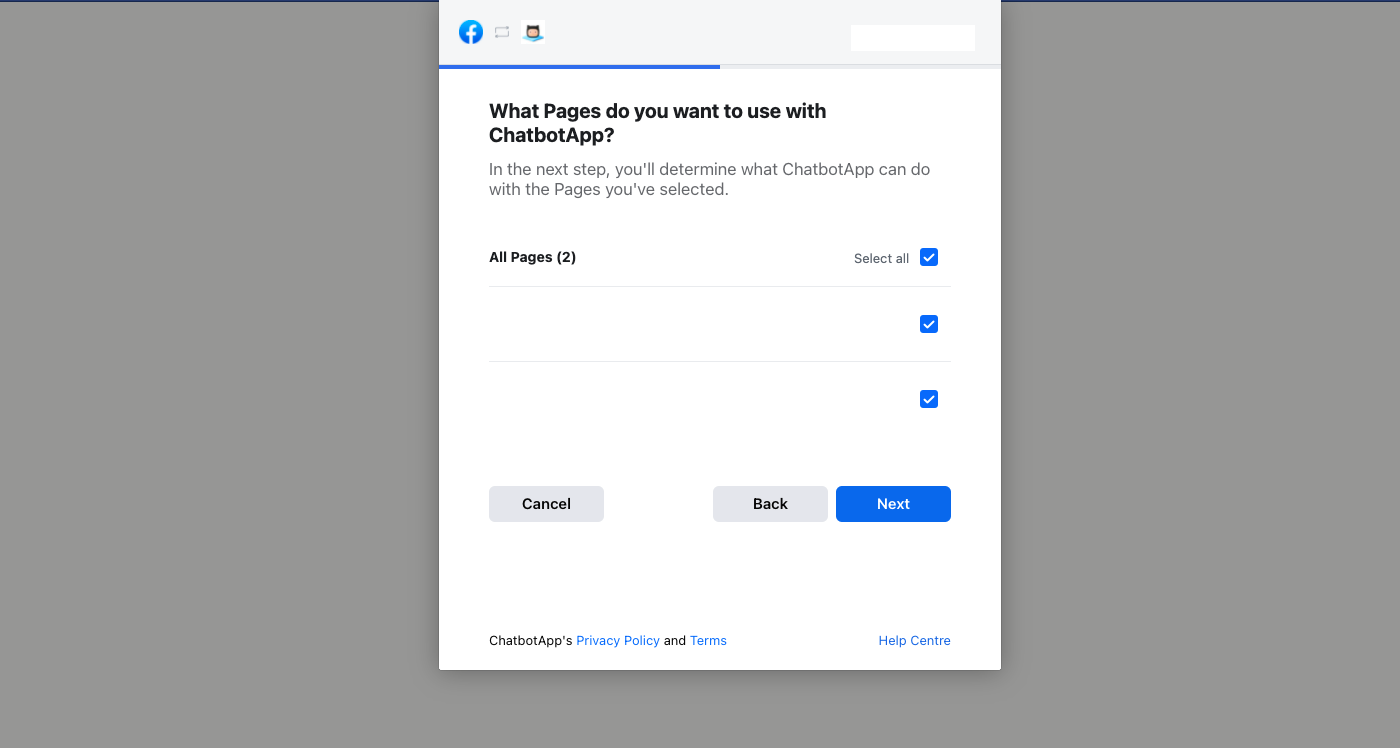
Important
In the above screenshot, select ALL the Instagram Business Accounts that you wanted to use with AbsolutChat, not just for the current workspace. See an example below.
e.g. You have workspace A and B, Facebook page X and Y under the same Facebook account and wanted to build Instagram bot X and Y (X on A and Y on B). What you need to do are:
- on workspace A, select only Instagram X and Facebook page X.
- on workspace B, select both Instagram X, Y and Facebook page X, Y. (otherwise you lose the connection between A and X because of the deselection)
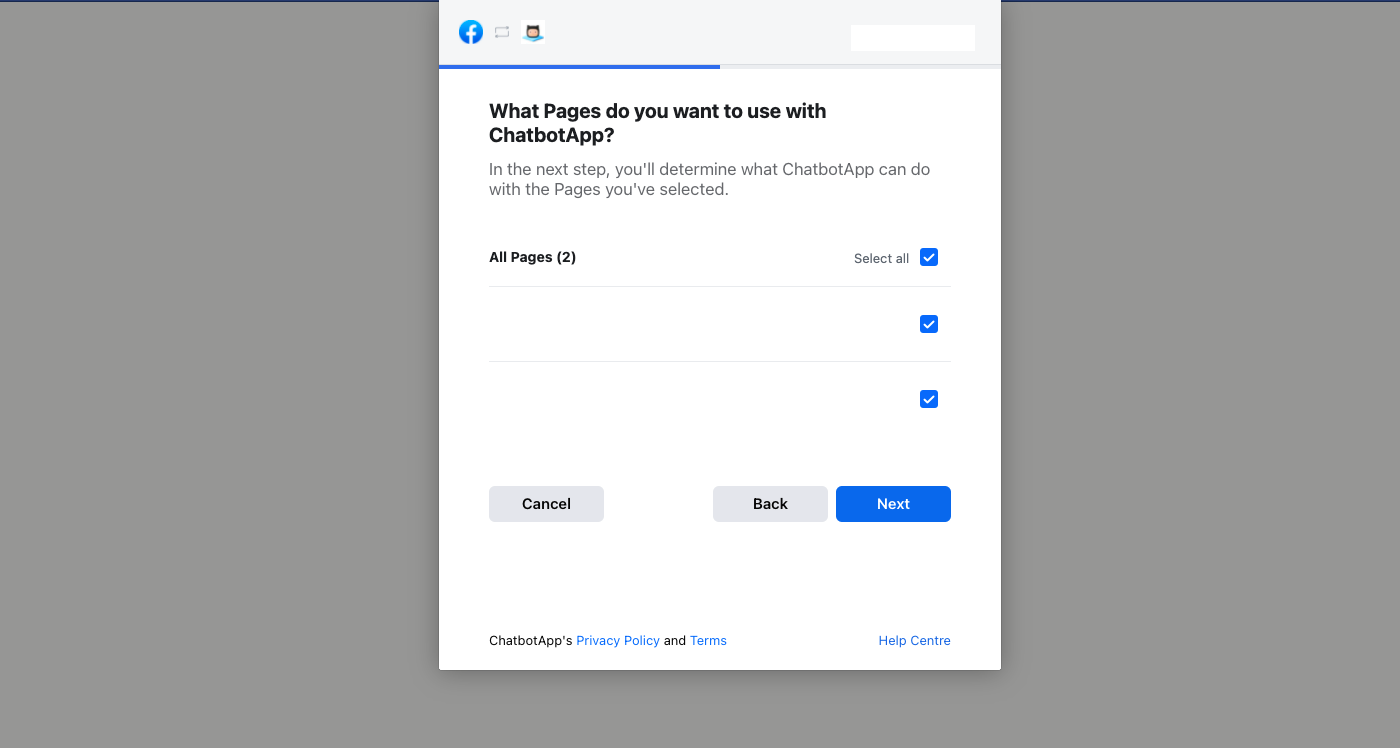
Important
Similarly, in the above screenshot, select ALL the Facebook pages that you wanted to use with AbsolutChat, not just the page that connects to the Instagram account.
Give all permissions and after the connection, you are able to see your Instagram flow in both "Facebook" and "Instagram":