Bot Templates
Create Flows
There are 2 ways you can create new flows:
Set up a bot and create flow for the bot. (create from blank or template)
Install a template as a sole flow.
Visit our template store here
WARNING
When you just install a template without connecting it to any bot. You are unable to test the flow.
Create Templates
A template is created from one of your existing flows and the flow thereafter becomes the source flow of the template.
WARNING
Source flow is important if you need to edit/update the template in the future. Make sure you keep and mark it safely. If you accidentally delete it, you cannot edit the template anymore. Try to unlock and install the template to be a new source flow and re-create a template with that source flow.
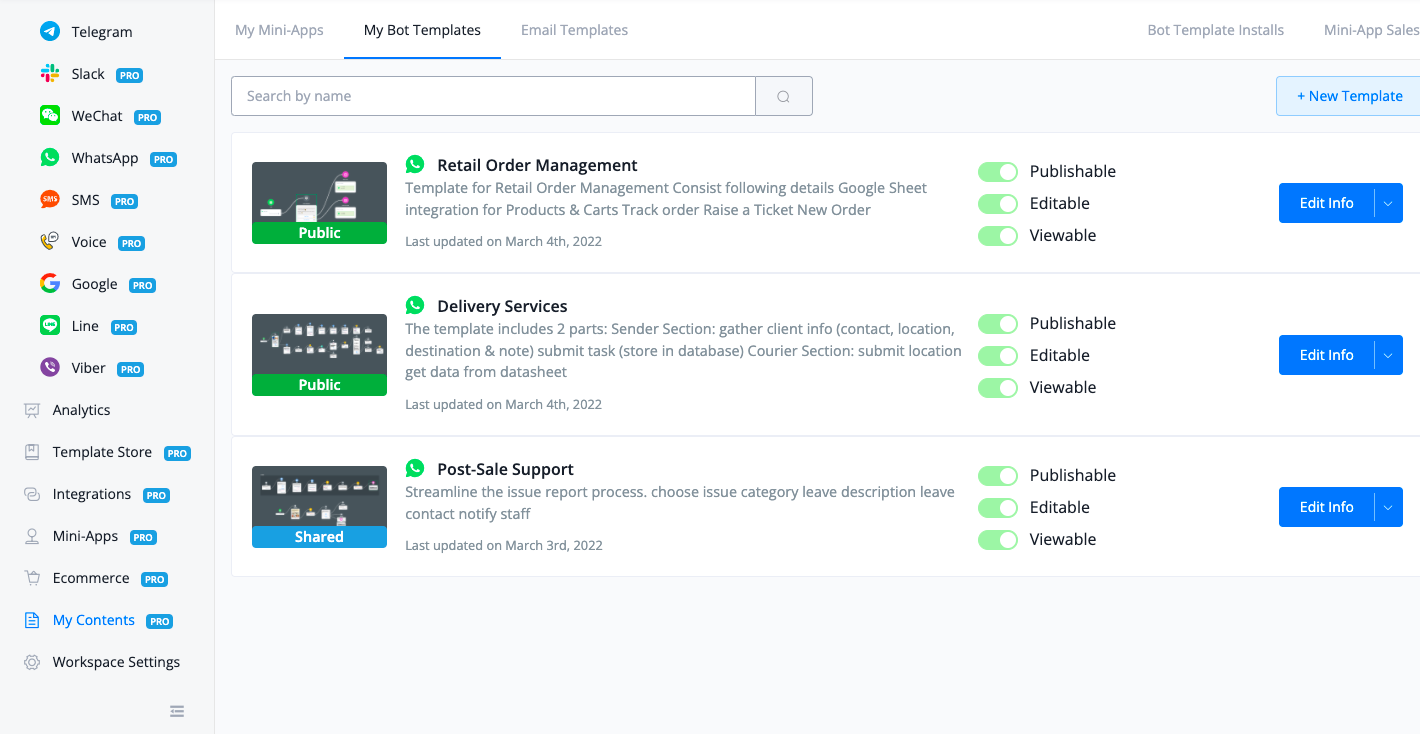
Click on My content then My Bot Template above, then select a source flow from the existing flows
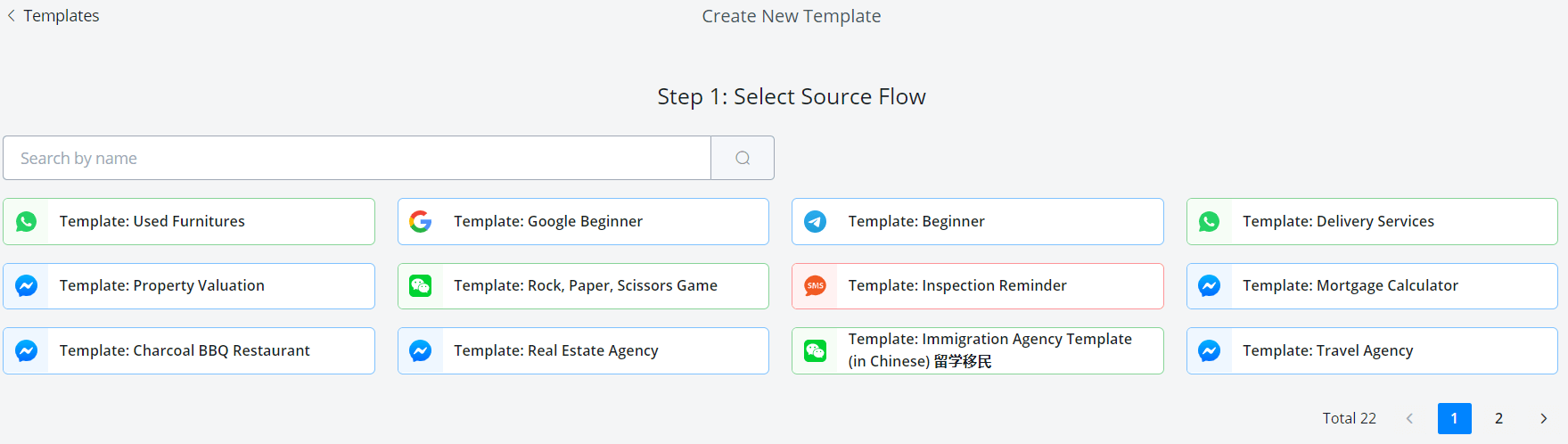
Select one of your existing flows.
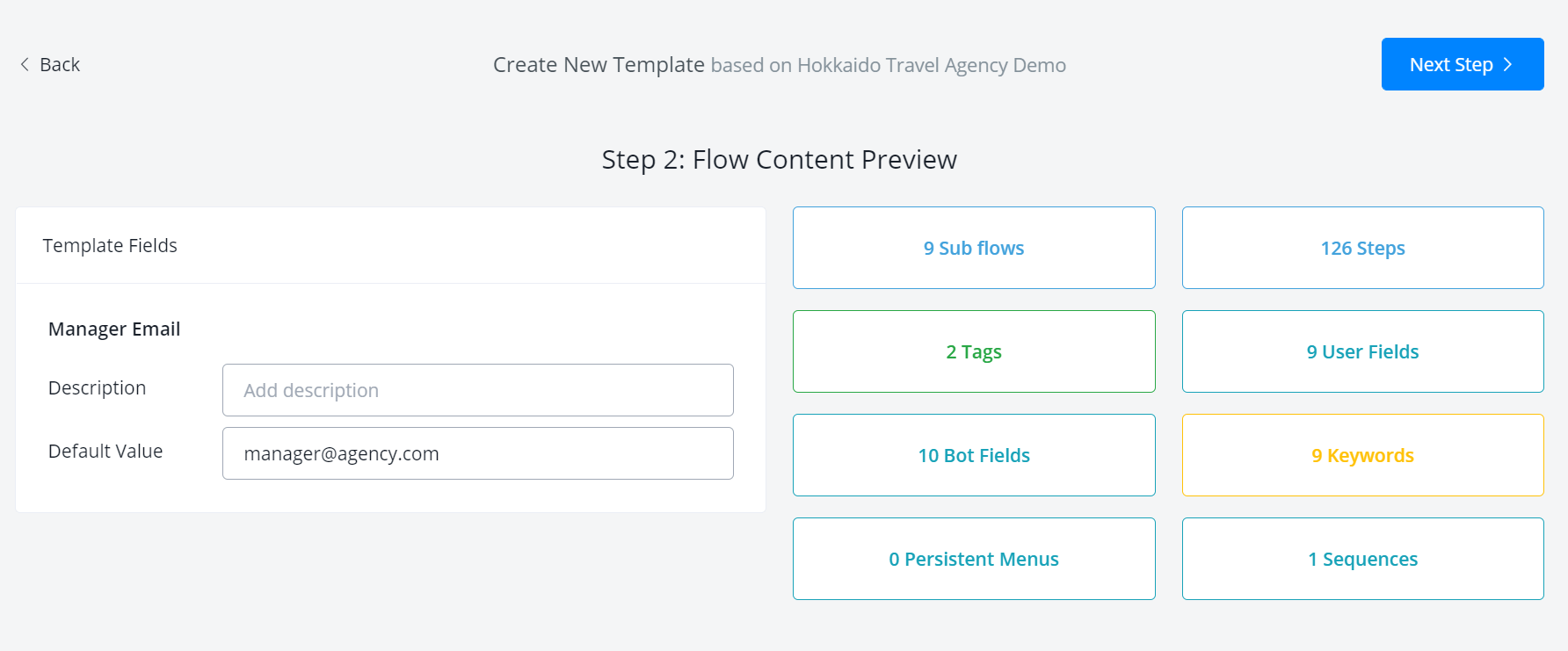
Give descriptions for template fields like manager email, restaurant address/contact, etc. Also, provide default values if needed.
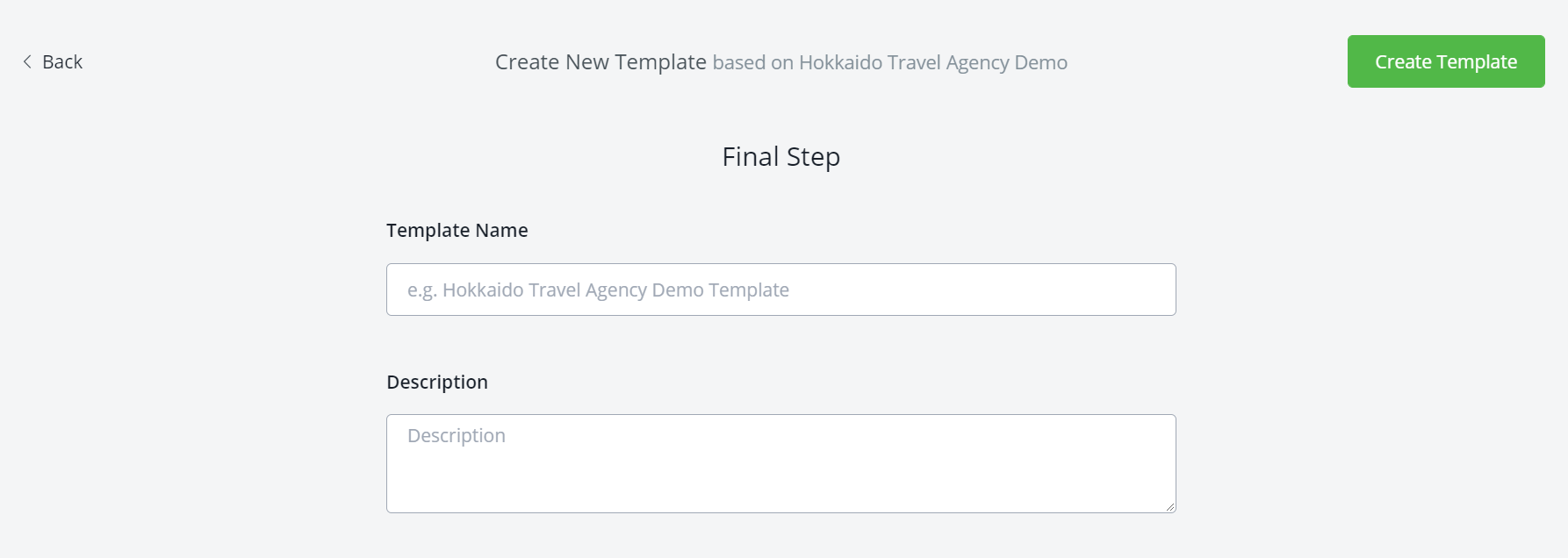
Finally, name the template and that's it! 😊
Edit Templates
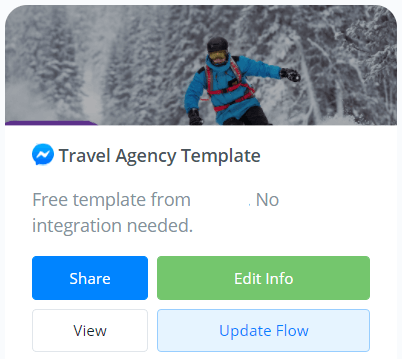
Click "Share" to adjust who can see this template:
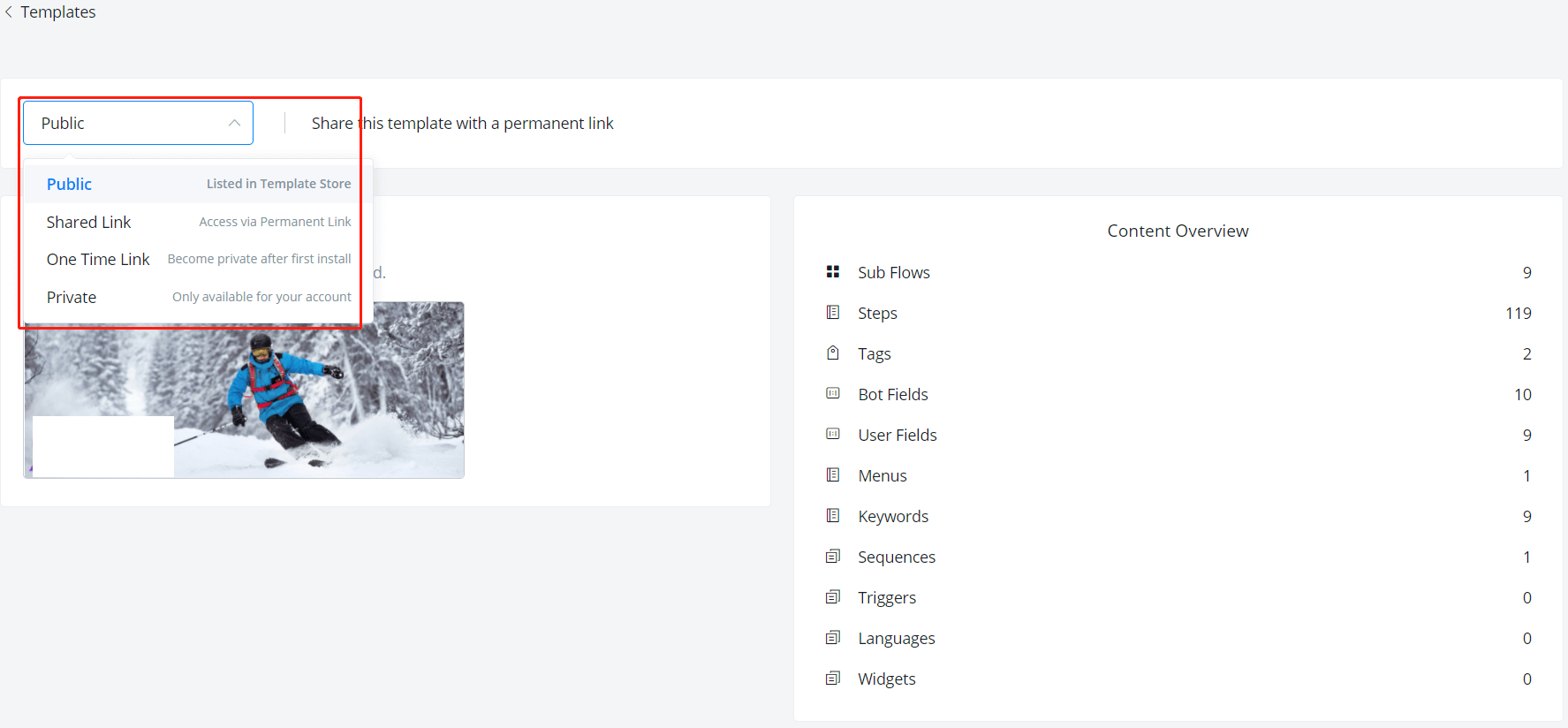
To update the template, you will need to go back to the source flow in "All Bots", edit it and come back to click "Update Flow" here. The system will list the differences between the old version and the updated version.